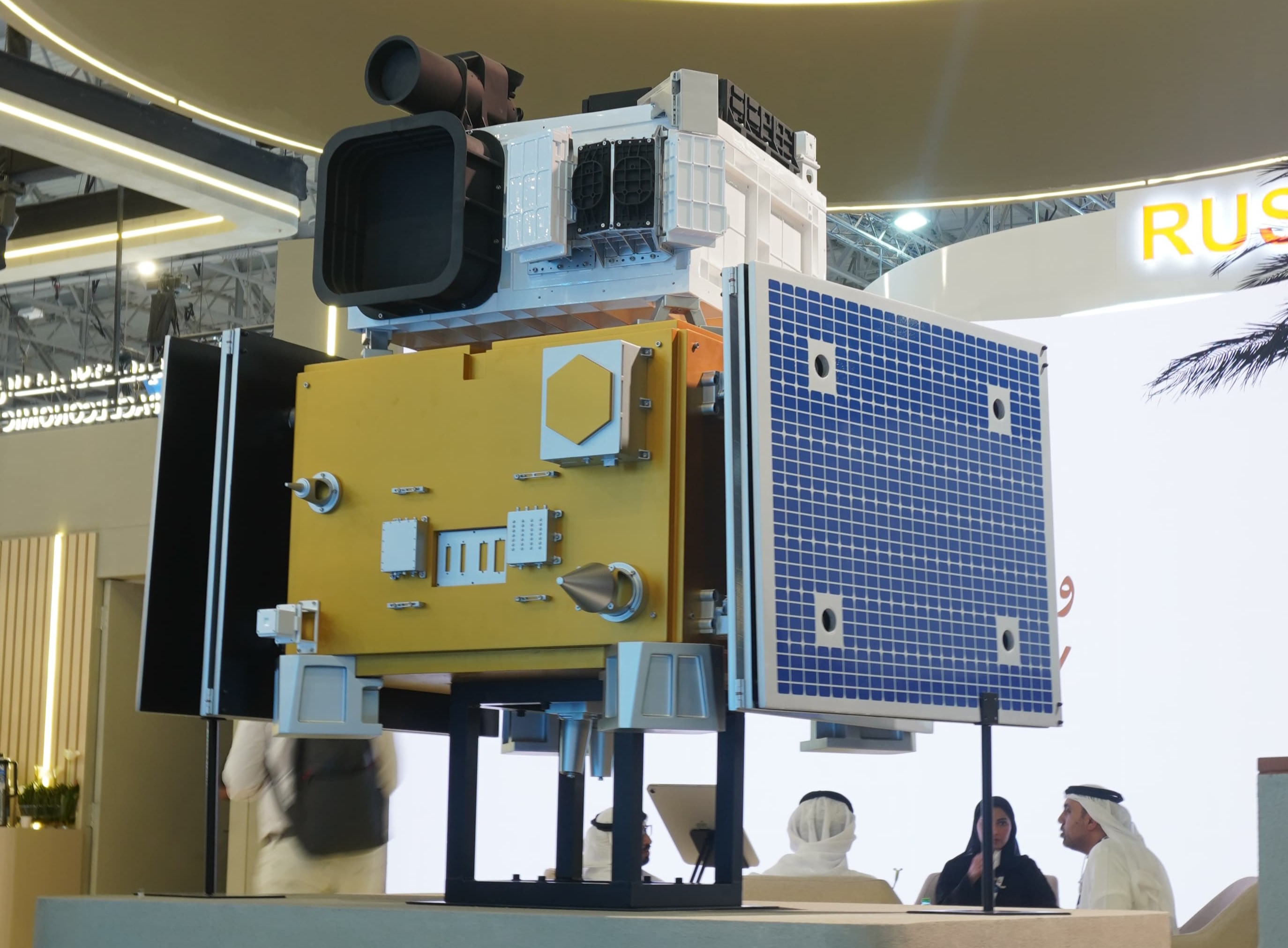Designing for 3D Printing: Tips and Tricks
In recent years, 3D printing has revolutionized the manufacturing industry, allowing designers to create intricate and complex shapes with ease. Whether you are a seasoned designer or just starting out, understanding the nuances of designing for 3D printing can greatly impact the success of your projects. Here are some essential tips and tricks to help you create optimized designs for 3D printing:
1. Know Your 3D Printer
Understand the capabilities and limitations of your 3D printer.
Consider factors such as build volume, resolution, and material compatibility.
2. Design with 3D Printing in Mind
Avoid overhangs by incorporating support structures or designing self-supporting features.
Minimize the use of sharp angles and overhangs to prevent printing issues.
Optimize designs for layer adhesion and structural integrity.
3. Choose the Right Software
Use CAD software that supports 3D printing processes such as Autodesk Fusion 360, Tinkercad, or SolidWorks.
Familiarize yourself with design tools specific to 3D printing, such as mesh repair and slicing software.
4. Optimize Geometry
Design geometries that are conducive to 3D printing, such as hollow structures for reduced material usage.
Utilize chamfers and fillets to strengthen edges and prevent weak points.
Consider the orientation of your design to minimize the need for supports and improve print quality.
5. Test and Iterate
Prototype your designs to identify potential issues and make necessary adjustments.
Consider printing test pieces to evaluate factors like tolerances, fit, and finish.
Iterate on your design based on feedback and testing results for optimization.
6. Consider Material Properties
Understand the characteristics of the materials you are using, such as strength, flexibility, and temperature resistance.
Design features that leverage the unique properties of the chosen material for enhanced functionality.
7. Embrace Creativity
Experiment with unconventional shapes and structures that push the boundaries of traditional manufacturing.
Leverage the freedom of 3D printing to create personalized and unique designs.